Why We Should Adopt ALAConnect: A brief review and rumination on ALA’s new online community
By Emily Ford
So ALA has joined the ranks of two point oh. Last month it rolled out ALAConnect, a service influenced by Ning, LinkedIn, Facebook, Google Docs, and other online networking platforms and shared work spaces. Despite the hoopla about the system I hadn’t even heard of it until one of my working groups was asked to use it. Being an online networking junkie I was intrigued and decided to log in and, consequently, to write this post. After my first look around the site I was a bit pessimistic, but after taking a deeper look, I have come to hope that ALAConnect will be able to reach individuals who haven’t been able to attend conferences and engage with their colleagues about ALA-centric issues. If ALAConnect can draw this constituency to use it, then the tool might mean some real changes for ALA.
Currently, ALAConnect, which aims “…to engage in ALA business and network with other members around issues and interests relevant to the profession” (ALA, 2009) is in Phase 1 of its launch. This means that not all functionality has been implemented and future enhancements are planned for the site by the end of 2009. These include an advanced search for members and a mentoring network. (Check out the ALAConnect Roadmap for more details.)
At first glance the system seems to have tools that we librarians have been using for a while from many different places and systems. It offers the ability to create and modify shared documents, host chats, and sponsor polls and votes all in one space! In many ways this fills a very real need for ALA committees that have been struggling to work virtually. Instead of chatting in a Meebo room, on Gchat in your Gmail, AIM, and using Google Docs or e-mailing documents back and forth, these groups now have the opportunity to conduct work in one community space.
Before I begin to discuss the social context and implications ALAConnect has on ALA politics and the organization’s evolution, I’d like to discuss some of the more apparent and concrete issues surrounding this technological implementation.
Usability
As with any system, some basic usability problems are apparent in ALAConnect. Most of the issues I point out have something to do with the structure of the system in place, in this case, Drupal. Some of these issues will be fixed in time with future Drupal releases, but right now they pose some usability issues.
One of the first things I attempted to do in ALAConnect was build my social network. I quickly discovered that it takes too many clicks to add a new friend. After you have found a friend to add and successfully add that friend, the system returns you to your profile instead of the “My Network” page.
Next, I tried to do some searches to find relevant communities to join. Being the librarian I am, I clicked on “advanced search” but was confused that this did not take me directly to the advanced search interface. Instead, I had to click a few more times to get there.
Another seemingly simple usability issue that I noticed is that in the left navigation toolbar, the drop-down arrow next to menu items isn’t functional. While it does tell you that there are more items to view under that navigational category, it does not work to drop down the structure. Instead, you have to physically click on the link and load a new page to see the sub-navigation levels.
Again, these problems will likely be addressed as ALA gets more feedback or as Drupal’s developers make further improvements to the software. Either way, these are basic usability issues that, in the future, might be improved.
Privacy
Privacy seems to be another issue with the system. In fact, Jessamyn West was one of the first to comment on it. (You’ll notice from the comments in that blog post that ALA staff was quick to respond and fix the issue!) I get the feeling that they are getting a lot of privacy based questions because of the existence of the Privacy FAQ page and the many posts in the forum related to privacy. There are some pretty robust features for privacy in ALAConnect, but it’s hard to figure out what’s what without doing your research. You can choose to keep your membership in communities private, but your official ALA work will display to members. You also have options to control your privacy for each community you join. See the FAQ for more information about these details.
The first thing I saw on my profile, shockingly, was my (personal) phone number. Why? Well, the answer is simple. First, my personal phone number is the phone number with which I joined ALA. (Being an unemployed librarian at that point it was the only number I could give and I haven’t yet updated my information with ALA.) Second, this piece of contact information was imported with other membership information when creating ALAConnect. (Why we need a phone number to display in an online social networking tool is beyond me.) Upon further investigation I discovered that phone numbers display only to people you call contacts, but this overlooks two simple questions: Who is going to call me when they could shoot me an email, and why was this piece of data even imported into ALAConnect?
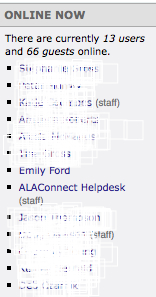
ALAConnect’s Online Now Box ©ALA
More disconcerting to me, however is that ALAConnect displays who recently logged in on its homepage, even to the public. At first I thought I had the ability to opt out of this, but it turns out I don’t.
Going into my profile I disabled the ability for people see my online status in my user preferences, but this status only relates to IM and chat gadgets embedded in your profile, not the entire portal.
While displaying whether I’m online might be inconsequential, it still gives me the heebie jeebies to know that anyone can find out that I’m at a computer logged in to ALAConnect. Furthermore, what utility does this function add? How will the information that I’m online be used by other members? There is no internal IM function (except for chats in member communities and groups) to which it can link. I’d be more forgiving if there were some utility to this part of the interface, but there doesn’t appear to be any.
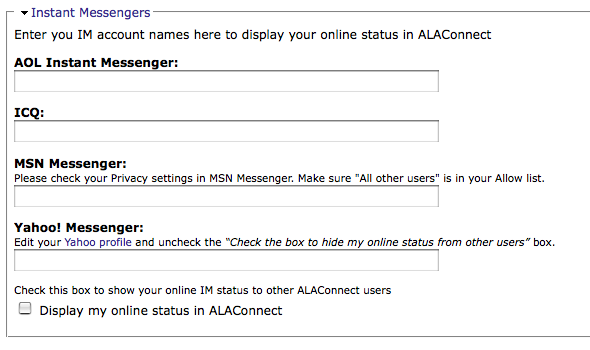
ALAConnect Privacy Options for IM © ALA
Functionality
Unlike usability, functionality is one of those things that is harder to change after a system has been implemented. While I think the functionality of ALAConnect is quite rich, I did have some basic questions and frustrations about it. For instance, when creating my profile I wanted to include all of my schooling, not just one school.
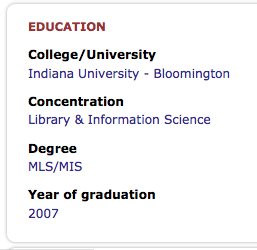
ALAConnect Profile Education Display ©ALA
I would also like to be able to show that I have two master’s degrees, and I know there are many many people out there who are in the same boat. Moreover, I would like to be able to connect with people who are alums of my same college, which seems to be a logical way to network. For example, I belong to a group on Facebook called Reedie Librarians, which is a way for me to connect with Reed College graduates who are also in the library profession. (This functionality has been marked in the ALAConnect Roadmap as a future improvement.)
There are some additional items in ALAConnect that might prove to be useful. Using tagging and being able to “favorite” a post or group is really helpful, if you use this functionality. Though if you’re anything like me, you might never look at your favorites again. ALAConnect also boasts the ability to create RSS feeds to read content of interest. (I did not try to create an RSS feed so I cannot say if this is easy to do.) Additionally, the system embraces some other, but not all, social networking sites such as Flickr and Delicious. These sites will show up as gadgets on your profile if you include them. The following image is of Aaron Dobbs’s public profile.
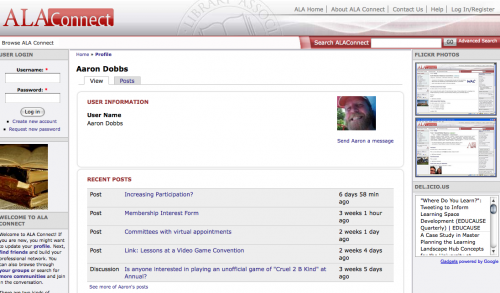
User Profile on ALAConnect with Flickr and Delicious Gadgets ©ALA
Even though users can embed some gadgets in their profiles, some might want better interoperability between ALAConnect and their other networking tools. ItLwtLP blogger Derik says,
“My big issue is that I want interoperability with my other social networks. If ALA Connect would connect up with Facebook, Twitter, FriendFeed, etc., maybe I could see a use. That interoperability is where we get into OpenSocial, Facebook Connect, and Google Friend Connect, all different ongoing projects to make the social network portable.”
I have a feeling that many people agree with Derik. Why would I join another networking site if isn’t interoperable with the other things that I’ve been using for online networking and work? The problem here is that ALAConnect is not supposed to be a social networking site. Rather, it is intended to be a professional networking site. This is an important distinction to note, but I wonder if it is a distinction that users will make.
Finally, one of the best features and functional pieces of ALAConnect is its ability to host user-generated content. Users can create groups, join groups, post comments, etc. This kind of content is one that I feel has been lacking within the ALA structure, and creating this functionality may open the doors to increased organizational participation and meaningful online discourse about professional issues.
I’m sure there are other functional things within ALAConnect that I haven’t yet been able to explore. If you know of any, please comment on this blog post!
The Social Context
I’d like to move from the concrete portion of this review to looking at the social context of ALAConnect. As was ingrained in my brain in graduate school, no technological implementation exists in a vacuum. In fact, the social context surrounding a technological implementation will most likely determine how well the system is adopted and used. (See Kling, Rosenbaum, and Sawyer’s 2005 book, Understanding and Communicating Social Informatics for an easy to read summary.)
ALAConnect might be able to offer ALA members the networking and virtual space to engage in discourse and other community-based activity that has been taking place in other virtual spaces. There is no doubt that online networking and use of webapps are part of a computerization movement which is particularly useful for information professionals and librarians. (For more about computerization movements, read a piece by Susan Iacono and Rob Kling in Yates and Van Maanen’s 2001 book, Information Technology and Organizational Transformation.) The question is: for ALA members who feel disenfranchised and disenchanted, can ALAConnect be a democratizing factor? Can a social movement form in this virtual space to give ALA members what they need from the organization? I think it’s possible, but whether this happens will be determined by the system’s users.
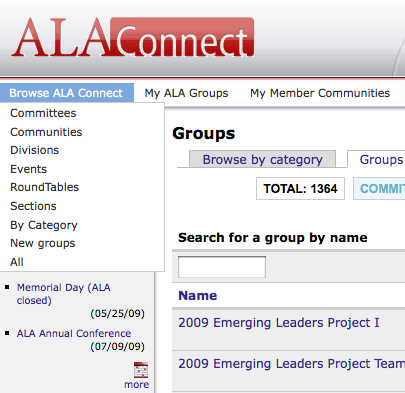
Browsing ALAConnect ©ALA
There are a few things in the ALAConnect interface and system that show its surrounding social context. You will notice that ALAConnect’s structure is based on ALA’s scary, unwieldy, and seemingly unnavigable political structure. Notice in the following screenshot that to browse ALAConnect you immediately have to understand the structure of ALA. This is not all that helpful to those who don’t quite understand it. One the one hand, this system must reflect that structure. On the other hand, this could prevent many users from joining and using the system, simply based on its parent structure.
I tried to look at how to create a group (see the screenshot below), and was left wondering what the “ALAConnect” subject headings had to do with the group I was going to create. For instance, we are asked right away to place our user-generated content into an organizational hierarchy (ALA’s) that is hard to use. However, like any classification, this function will help to make groups more findable. You can also request to add a new subject heading, which is a great service. (See the Member Chair FAQ for more details.) This model isn’t ideal, but it seems to address the issue of how different users might find the groups they’re looking for.
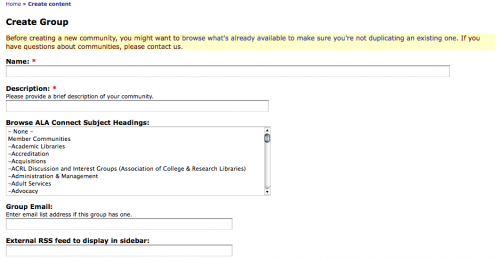
Creating a Group on ALAConnect ©ALA
It is impossible for a system like ALAConnect to be devoid of social context. The real issue here is the tension between the “networking” part of the system and the part that is tied to offcial ALA committees and structure.
The Verdict
Despite some of the criticisms I’ve discussed in this article, I think it is a tremendous resource with great potential. Content, including communities and discussions, can be user-generated. Structures and conversations can center around an issue, not around a division, something that ALA desperately needs in order to be able to involve a larger community, to make the ALA structure more open, and to make the association’s work more relevant to today’s librarians. The fact that the system is part of the ALA structure may dissuade some users, but there is a growing online community of non-ALA members who have created ALAConnect accounts and are using the resource.
ALAConnect offers everyone in libraryland (not just ALA members) a way to get involved in professional discourse, to engage in professional networking, and to create their own professional communities online. What we need to do is to join ALAConnect en masse, create groups, engage in communities, and make ALA what we need it to be. ALAConnect is just a starting point, but I honestly think that if we start there, the sky is the limit. It’s up to us to make sure we use the system in a way that is meaningful to us.
Thanks to Aaron Dobbs for his thoughtful comments on this post. Additional thanks to Jenny Levine of ALAConnect for answering some last minute questions and providing thoughts and her expertise about the system, and to Derik Badman of ItLwtLP for his comments.

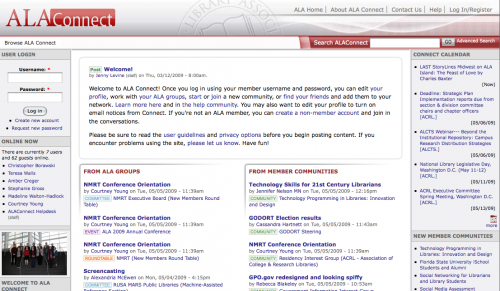
Sadly, the ALAConnect Roadmap isn’t working. I get a zero k file.
In re: the RSS feeds: Getting feeds is a bit complicated. Each user has a key that they need to add to feeds to get them to work. Unfortunately, that is not clear if you are just clicking on RSS feed links or trying to add them through your browser’s auto-detect function. You have to go into your profile to find the key, save it, and then manually add it to feed urls. Aargh.
I can understand the desire to make feeds private and there is no consistently used “secure” feed method, but it’s still a pain.
Thanks for this in-depth review, Emily. I’m going to take a little time to read through it again to make sure I cover the bases in my response.
In the meantime, though, I wanted to respond to Derik’s comment (the one above mine, not the one that’s embedded in the post). Derik, can you try downloading the Roadmap again? I had updated the file on the ITTS blog but forgot to change the link on Connect itself. I just tested it, and both are working right now.
Also, regarding RSS, there are regular RSS feeds of public content for every group in the system. Just navigate to the group’s home page and your browser shoudl auto-discover it. Alternatively, there’s an RSS icon towards the bottom of the page.
So to track *any* group’s public content in the system via RSS, you don’t have to jump through any hoops to get the feed and it’s not different than subscribing to any other site. This makes it really easy to track (or re-display) the public output of a specific working group or community in Connect, especially if you don’t want to clutter up your email with their content.
The process you mention above is strictly for secure feeds for private content from groups you’re already a member of. So if your committee is posting protected content that only committee members can see, you’ll need to go through that “secure RSS” process to get a feed for that content. And of course, you’ll have to use an aggregator that supports authentication, but as you noted, that’s a problem across the web and it’s out of our control.
I have a long list of help documents to create, and how to track a secure RSS feed from Connect is one of them. As this is an advanced user/early adopter type of feature, though, there are some other ones I need to do first to explain some of the more mundane problems (like a few of the usability issues Emily encountered).
Derik, if the public RSS feeds *don’t* work for you just as easily as they do elsewhere, please let me know right away and we’ll start troubleshooting the issue.
More to come, but thank you to both of you for your comments.
Jenny
Thanks, Jenny. Roadmap worked this time.
On the RSS, I guess I was trying the wrong feeds.
Thanks for this review Emily. I was asked a few months ago to set up my account and test things out and I haven’t done much with it since. I hope that my committees do use it as a central storage and communication locale rather than email.
My biggest gripe when I signed up was that I couldn’t change my display name except by changing my name within my main ALA membership information. I’d like to be able to keep my full name in my offical membership info and have my nickname display in ALAConnect.
Pingback : ALA Marginalia » Blog Archive » Increasing Usage of ALA Connect
That pretty much sums up my commentary on ALA Connect. I’m really excited about the idea of not needing to be an ALA member to use Connect BUT…
Yesterday I noticed that non-members cannot be added to your network. I presume that means they don’t get to create networks, period. That seems a bit…odd.
Emily, thanks for breaking down ALA Connect for those of us who haven’t really explored it yet. I just wanted to add that one of the things I’ve been most surprised — and rather impressed — by is the option to create Member Communities that exist completely outside of ALA’s organizational structure. To me this opens up all sorts of opportunities that haven’t existed before in ALA where we can make connections across sections, divisions, etc., based on issues and topics instead of by unit. We should be doing that more overall, and this is a great step forward.
Between my own very limited use of ALA Connect and this review, I’m thinking that the site will be very useful to people who are already involved in ALA. Were I active in an ALA Section/Division/Round Table/Whatever, I’d be glad my group had a central location all set for our work, and willing to give it a good try.
But I’m having a hard time reconciling the last paragraph of the post with the rest of the review. From the review, I get the impression that the site mostly works, but is kind of clunky, confusing, and duplicates what we can find in other sites. But the last paragraph encourages us to all go adopt it right away. Happily, I don’t think that will happen. I’d prefer to see our communities grow more organically, finding the channels and tools that suit them on their own, rather than depending on ALA to deliver everything. I can understand why ALA offers more services and functions to members than non-members, but that simple fact will keep most non-members (such as myself) from being very excited about trying to build communities on ALA’s turf.
@Steve. You’re right. There is very much a tension between the “networking” part of the site and the functionality and service to ALA affiliated committees and divisions. This is where I am a bit troubled, but I also can see potential in the site. I think one of the main points I was trying to get across is that ALAConnect’s success is going to depend on how the service is adopted by users, both ALA members and non-members. The thing that I do like is that the site doesn’t have commercial interest like many other networking sites, which is always a good thing. Would you rather have a corporate news entity own or know your data or a reasonably responsible professional organization?
I think that it also provides a service that is built for library issues, and that customization and “personalization” towards our professional needs might turn out to be something that we aren’t getting somewhere else. If you are in the library and information profession, chances are a large portion of your colleagues do belong to ALA, so even if you aren’t a member, being able to interact with these colleagues on ALAConnect will be a good thing.
Generally, I would like to encourage users to try ALAConnect because I think ALA is trying to do a service for its members and the general library community. If the organization is offering a space in which users can become more involved, even if they aren’t members, that they might be more apt to join ALA and become involved on that level. Yes, it might seem somewhat self sustaining, but the fact is, ALA provides a lot of advocacy work on behalf of libraries and librarians on a scale that other smaller professional organizations aren’t able to accomplish.
In regards to the “clunkiness” I think that some of these issues are going to be alleviated by future Drupal upgrades. Jenny can address this more in depth. Furthermore, the more use ALAConnect gets, the more impetus ALA has to fund it to implement the upgrades and improvements that will benefit the site to make it less clunky and more usable. ALA staff are very responsive and without the support of ALAConnect’s constituents, it cannot grow to become what I think it has the potential to be.
This all being said, it is hard to reconcile the non-member vs. member issues, and I think that we need to hear from more non-members about how the site works for them.
Thanks for commenting, Steve.
Having just gotten my 2nd “friend” request, I’ll add that the networking choices are awkward. Or maybe I’m just awkward. But having to decide whether someone is my coworker, colleague, frequent collaborator, or friend is too many options for me. (There’s also vendor, client, classmate, and contact.) And I was honestly a little sad when the first person requested me as a “friend” and my second requested me as a “frequent collaborator.” Like I said, maybe I’m just awkward, but that adds a layer of social stumbling blocks I’d rather not deal with.
I’m testing whether I can add them in more than one category, but I can’t select multiple at once and I hope it will list both categories by one name rather than list the person twice…
@Ellie. Yes, I found this very confusing as well. Aren’t we all colleagues since we’re all librarians? It is socially awkward to know how to add someone to your network in this context. I know you through this blog, I know others because they have been co-workers. What it comes down to is whose mental model does the definition of these defined contacts reflect? Also, what utility will those distinctions have in the system? As far as I can tell, nothing, so why not call them all contacts and flatten the database a little? This would also ease the social awkwardness of trying to figure out how to define the context of how we know people.
Thanks for posting the review. I love the possibilities of ALA Connect and really appreciate Jenny’s creating this. If a product was perfect first round, it would take forever to be activated. I like that fact that everyone can contribute to making it better. Has anyone created a community called “How we can improve ALA Connect?”
I want more people to contribute because any social community needs a balance of people and contributions. You’ll note that I’ve tried posting a few starters and am still waiting for responses. I’m not giving up because I know that most members won’t even grasp what ALA Connect is until seeing and hearing about it at ALA Annual.
As far as members having a few more privileges, I’m not as bothered because I really want everyone to be a member of ALA. I especially want rebels and people like me that want to fix things to join. The way to make it better is to participate. Just my 2 cents today.
I’m really sorry it’s taken me so long to jump back in here, so let’s get right to some answers to various questions from Emily’s post first.
Usability
———
1. I also have all of those complaints on a list (plus a few others), and I’m hoping we can address at least some of them in the forthcoming upgrade to Drupal 6. If you know Drupal at all, you can tell that we’ve already hacked core to address a variety of interface problems, so we’re trying to find a good balance between hacks (which cost $) and usability. Keep telling us what isn’t working for you, as those items will get a higher priority.
PRIVACY
——-
2. I can certainly appreciate that you don’t call folks much (I don’t either), but if you put your phone number in your ALA profile, you thought it had some value at the Association level and it’s been displaying in the member directory all along. Connect actually gives you a greater level of privacy, because only folks in your network see it, not all ALA members. Plus, it’s an optional field, so you can always remove it.
Overall, at the Association level, we don’t discriminate against any contact method. Whatever you put in your profile is what we display, so we’re trying to give you more granular control in Connect.
Also, I want to point out that Connect wasn’t built to be a social networking tool. It’s a *professional* networking tool designed to help you leverage ALA to improve your career, so one of our goals is to help you network in any medium, not just online. That’s why the future conference event planner will help facilitate f2f networking.
3. We display names of people who have logged in during the last half-hour, and even then it’s only a random selection of 15 of them. This is where it gets difficult to balance competing interests, because I’ve actually watched people look at this list, see someone they know, exclaim with delight, go to the person’s profile, and shoot them an email to say hi.
That said, I’ll add the ability to cloak yourself to the list of potential enhancements, although I can’t promise when we’d have the resources to add that feature. We’d probably still default it to display publicly since no personal information is displayed to non-members, but your concern is officially noted. Thanks for highlighting it.
FUNCTIONALITY
————-
4. As you noted, there are plans to add the functionality that’s missing. We’re coding as fast as we can, and we have a lot of big, awesome things we’re adding to the site.
INTEROPERABILITY
—————-
5. Several people have asked the same questions as you and Derik – how will Connect integrate with existing external sites. While I understand that desire (and that’s why we’ve made sure everything has RSS in and out of the system), I’m not sure what other functionality you’re looking for, so I’m hoping you can expand on that.
I have a couple of ideas but overall, I’m not convinced that members want their social lives mashed up with their professional ones. For example, if we import Facebook info into Connect, I don’t think we can offer a granular method for displaying information only from your “professional” groups or only your “safe” status updates. If we were to display that complaint you posted about work, a colleague, or your affiliation with the “I Love Popcorn” group on your Connect profile, how are you going to feel when your colleagues see that on your professional presence?
Honestly, though, I’d love to be wrong and make Connect live everywhere and vice-versa. Let’s talk this (and other issues) through. You and Diane inspired me to create an “Improve ALA Connect” community on Connect. Go to http://connect.ala.org/node/75799 and click on the “join” button in the right-hand sidebar to keep the discussion going.
Thanks again, Emily. Speaking up can make a difference, and I hope everyone does give Connect a try, because you’re right that there are some new opportunities there. If we take advantage of them.
One last reply to the networking options concern.
I know it seems awkward compared to social networking sites, but I believe we need distinctions in a professional networking tool. I’m willing to be wrong about this, and admittedly, some of this is based on my own experiences (not the boss part! :-p )but here’s my reasoning.
1. Not everyone wants to call their boss their “friend,” so this gives you a way out of that. “Co-worker” or “colleague” them first, before they can “friend” you.
2. If you’re at all well-known, people you don’t really know will “friend” you, and you may want a way to distinguish them from your real friends.
3. Because in the future, we’re hoping to give you more control over who can see what. For example, when we implement the new conference event planner, I’m hoping to give you the option of displaying where you’ll be when to specific groups. Many folks will want to display this information only to their friends, not to everyone on their network.
4. There’s no one good term we’re all going to agree on. We could go with “colleague,” but are you going to want to be able to identify the people who are more than that? Originally we had “contact” to cover this category, but someone requested we add “colleague” because it better described the folks on her board.
That said, we may still pare down the options. Maybe we’ll take a vote in the new Connect group. :)
Thanks for all the replies, Jenny.
In re FB integration, first thing I would ask for is importing friends. Like when you join Twitter and it lets you import friends from other sites or from email contacts. It’d be nice to be able to friend a large bunch of people at once who are in my “Library” friends list on FB.
Thanks, Derik. I’ll put that on the list for a future phase. We’re booked solid through 2009 with the upgrade to Drupal 6, the mentoring network, the opportunities exchange, improved search, and the new conference event planner, but I’ll watch for an opportunity to slip this in. It may also depend on whether there’s a Drupal module available, as we’re already expending major funds to create new modules for those services.